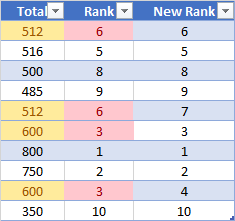count number of cell that contain red text
Step 1: Open the VBA Editor Press Alt + F11 to open the VBA editor. In the editor, go to Insert > Module. Step 2: Add the VBA Code Paste the following code into the module: Function CountRedText(rng As Range) As Long Dim cell As Range Dim count As Long count = 0 For Each cell In rng If cell.Font.Color = RGB(255, 0, 0) Then ' Check for red text count = count + 1 End If Next cell CountRedText = count End Function Step 3: Use the Function in Excel Close the VBA editor ( Alt + Q ). Go back to your worksheet. In a blank cell, enter the formula: =CountRedText(A10:A190)